Building Nginx (Microcaching) + MariaDB/MySQL + PHP-FPM + Debian 6 + APC + Memcache + Drupal 7 server
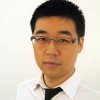 Submitted by skyred on
Submitted by skyred on
It has been 2 years, since I have written Build Nginx + PHP-FPM + APC + Memcache + Drupal 7 on a bare-bone Ubuntu 10.04 or Debian 5 server. Since then, many people and companies have informed me that they have been using the setup from that blog.
2 years is quite a long time; a lot of softwares are updated, and a lot of configuration & practice have changed. Now, it's the time for a REBUILD:
Again, let's start with getting an account with (Linode), login with ROOT:
Basic server configuration
Set up Hostname
echo "plato" > /etc/hostname
hostname -F /etc/hostname
# Edit /etc/hosts (IPv6)
# add:
12.34.56.78 plato.example.com plato
2600:3c01::a123:b456:c789:d012 plato.example.com plato
# Configurate timezone
dpkg-reconfigure tzdata
# update server packages
nano /etc/apt/sources.list
# add two lines below:
deb http://packages.dotdeb.org squeeze all
deb-src http://packages.dotdeb.org squeeze all
wget http://www.dotdeb.org/dotdeb.gpg
cat dotdeb.gpg | apt-key add -
apt-get update
apt-get upgrade --show-upgraded
Secure the server
# add a system admin account
adduser example_user
usermod -a -G sudo example_user
logout
ssh example_user@123.456.78.90
# From now on, we use the new admin account with sudo.
# disable the root SSH access
sudo nano /etc/ssh/sshd_config
# update this line:PermitRootLogin no
sudo service ssh restart
# Configure firewall:
sudo iptables -L
sudo nano /etc/iptables.firewall.rules
# Paste:
*filter
# Allow all loopback (lo0) traffic and drop all traffic to 127/8 that doesn't use lo0
-A INPUT -i lo -j ACCEPT
-A INPUT -d 127.0.0.0/8 -j REJECT
# Accept all established inbound connections
-A INPUT -m state --state ESTABLISHED,RELATED -j ACCEPT
# Allow all outbound traffic - you can modify this to only allow certain traffic
-A OUTPUT -j ACCEPT
# Allow HTTP and HTTPS connections from anywhere (the normal ports for websites and SSL).
-A INPUT -p tcp --dport 80 -j ACCEPT
-A INPUT -p tcp --dport 443 -j ACCEPT
# Allow SSH connections
#
# The -dport number should be the same port number you set in sshd_config
#
-A INPUT -p tcp -m state --state NEW --dport 22 -j ACCEPT
# Allow ping
-A INPUT -p icmp -j ACCEPT
# Log iptables denied calls
-A INPUT -m limit --limit 5/min -j LOG --log-prefix "iptables denied: " --log-level 7
# Drop all other inbound - default deny unless explicitly allowed policy
-A INPUT -j DROP
-A FORWARD -j DROP
COMMIT
sudo iptables-restore
# Make firewall auto-run after the reboot:
sudo nano /etc/network/if-pre-up.d/firewall
#!/bin/sh
/sbin/iptables-restore
sudo chmod +x /etc/network/if-pre-up.d/firewall
# Install Fail2Ban, which auto-dectect simple attack and stop it:
sudo aptitude install fail2ban
Install PHP-FPM
sudo aptitude install php5 php5-cli php5-dev php5-gd php-pear php5-fpm php5-geoip libgeoip1 libgeoip-dev geoip-database
# Update some settings:
sudo nano /etc/php5/fpm/php.ini
memory_limit: 512M
cgi.fix_pathinfo=0
Install Nginx
sudo aptitude install nginx
# configure virtual hosting
sudo mkdir -p /srv/www/insready.com/{public_html,logs}
sudo chown -R www-data:www-data /srv/www
sudo chmod -R 775 /srv/www
cd /etc/nginx/sites-available/
sudo wget https://gist.github.com/raw/4248423/c7b2ea550ef9273f7f5d0823f81f054296fc...
# You need to input the correct domain names that you are using, so edit it:
sudo nano insready.com
sudo nano /etc/php5/fpm/pool.d/www.conf
# change line "listen = 127.0.0.1:9000" to: (using socket is faster!)
listen = /tmp/php-fpm.sock
sudo ln -s /etc/nginx/sites-available/insready.com /etc/nginx/sites-enabled
Configure Nginx Microcache (Also, putting Microcache into memory,FEEL the lightning SPEED)
sudo nano /etc/nginx/conf.d/microcache.conf
fastcgi_cache_path /dev/shm/microcache levels=1:2 keys_zone=microcache:5M max_size=1G inactive=2h;
map $http_cookie $cache_uid {
default nil; # hommage to Lisp :)
~SESS[[:alnum:]]+=(?<session_id>[[:alnum:]]+) $session_id;
}
map $request_method $no_cache {
default 1;
HEAD 0;
GET 0;
}
# Make Nginx auto-run afer reboot:
sudo update-rc.d nginx defaults
# boot Nginx
sudo /etc/init.d/nginx start
Install MariaDB
Long story in short, Since Oracle bought MySQL, many of the original developers left and started the new thing ---- MariaDB. So, it's a drop in replacement for MySQL. You can treat them as the same thing.
sudo nano /etc/apt/sources.list.d/MariaDB.list
# MariaDB 5.5 repository list - created 2012-12-08 07:39 UTC
# http://downloads.mariadb.org/mariadb/repositories/
deb http://ftp.yz.yamagata-u.ac.jp/pub/dbms/mariadb/repo/5.5/debian squeeze main
deb-src http://ftp.yz.yamagata-u.ac.jp/pub/dbms/mariadb/repo/5.5/debian squeeze main
sudo apt-key adv --recv-keys --keyserver keyserver.ubuntu.com 0xcbcb082a1bb943db
sudo aptitude update
sudo aptitude install libmariadbclient-dev libmariadbclient18 libmariadbd-dev libmysqlclient18 mariadb-client mariadb-client-5.5 mariadb-client-core-5.5 mariadb-common mariadb-server mariadb-server-5.5 mariadb-server-core-5.5 mariadb-test mariadb-test-5.5 mysql-common
Install Drupal
cd /srv/www/insready.com
sudo wget http://ftp.drupal.org/files/projects/drupal-7.18.tar.gz
sudo tar -xvzf drupal-7.18.tar.gz
cd drupal-7.18
sudo cp -a . ../public_html/
sudo chown www-data:www-data public_html -R
Install Memcache, APC
sudo aptitude install memcached libmemcached-tools memstat make
sudo pecl install memcache
sudo pecl install apc
# Create the file below for Memcache
sudo nano /etc/php5/conf.d/memcache.ini
extension= memcache.so
memcache.hash_strategy="consistent"
# Create the file below for APC
sudo nano /etc/php5/conf.d/apc.ini
extension=apc.so
apc.shm_size = 256M
apc.apc.stat = 0
Install uploadprogress
sudo pecl install uploadprogress
# Create the file below for uploadprogress
sudo nano /etc/php5/conf.d/uploadprogress.ini
extension=uploadprogress.so
# Reboot:
sudo service nginx restart
sudo service mysql restart
sudo service php5-fpm restart
sudo service memcached restart
DONE!
If you need high performance Drupal server consulting service,please contact INsReady


