How to make Proxy Switchy! work again after the latest Chrome update on Linux
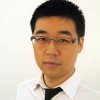 Submitted by skyred on
Submitted by skyred on
The latest Chrome update (for me it was Google Chrome 14.0.794.0 dev) broke Proxy Switchy! extension. Below is the fix on Linux (Ubuntu):
0.) Select Auto Switch Mode on Switchy!
1.) Go to Chrome Preferences -> Under the Hood -> click Change Proxy Settings -> click Auto Proxy Configuration
It looks like "file:///home/skyred/.config/google-chrome/Default/Extensions/caehdcpeofiiigpdhbabniblemipncjj/1.6.3_0/plugins/SwitchyAuto.pac?1308504284104so"
2.) Delete the random string after the file extension "pac", so it will look like "file:///home/skyred/.config/google-chrome/Default/Extensions/caehdcpeofiiigpdhbabniblemipncjj/1.6.3_0/plugins/SwitchyAuto.pac"
3.) Edit the file "/home/skyred/.config/google-chrome/Default/Extensions/caehdcpeofiiigpdhbabniblemipncjj/1.6.3_0/plugins/SwitchyAuto.pac" from step 2 (You can do this by opening a terminal and enternano /home/skyred/.config/google-chrome/Default/Extensions/caehdcpeofiiigpdhbabniblemipncjj/1.6.3_0/plugins/SwitchyAuto.pac
4.) Delete any random text after function FindProxyForURL(url, host) {...} (this is important, delete any text after the closing bracket "}").
5.) Close and Reopen Chrome, the auto switchy should work now.


