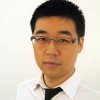 Submitted by skyred on
Submitted by skyred on
Special thanks to Corey Langseth for editing the English version of this article and special thanks to Tianqi Zhang for editing the Chinese version.
My cell phone has been playing one of the biggest roles in my life. I use it for (infinitely) many things. Recently, when I started a new job, on the first day I used the company's outlook to look up my new colleagues’ names and titles; I also used facebook to find out my boss's age. All of those searching were done on my Pocket PC without any noticing. Some people might say that usage like this can only be handled well by a desktop. Yes, but when smooth functionality encounters mobility, it can make life much easier and work more productive than a desktop or laptop can. For example, my cell phone has a flashlight button which simply turns on the camera flash; this becomes extremely handy when I need to find my keys in the dark. Another example is when I am on a trip; I use HopStop and Google Maps on my cell phone to figure out where and how to get places. There are many other uses I could share, but I feel it is more important to share what software I would put on a cell phone and how to take advantage of the whole package.
1. Microsoft Mobile + Windows Live
I believe most that companies today are still using Microsoft software such as Outlook, Office, etc. for their office work and I also think that many people with Windows Mobile on their cell already know how to synchronize their Emails, Calendar, Tasks, and Contacts with their companies' exchange server. It's very productive, right? The tip I want to stress here is installing the Windows Live application-- For two purposes: The first is for backing up your contacts. Ok, one second, I know some people might say that if the phone is synced with Exchange Server, who needs the extra backup, since the data is already backed up on the company's server. Yes, but how about switching jobs? (ah, some people might suggest that if the phone is synced with the outlook on a PC, the data is also backed up on the local machine; Yes, but how about computer crashes and re-installing your OS). Come on, one free extra backup server--Windows Live Contacts-- will eliminate all the risks (It requires one set up, and no further work at all). The second purpose is for getting more contact information through MSN. Perhaps you have MSN friends who share their nicknames, home addresses, birthdays, and so on. All the information is shared by your friends, the only thing you need to do is sync it with your phone.
News is very important to me. But before 2007, I felt like I hated reading news, I figured it was because I couldn't find an efficient way to get news that I like directly to me. Furthermore, the "News" was actually what I call, "Olds", since by the time it reaches you it’s already relatively old. But now, I can stay on top of news. By installing RSS Hub on my phone, and setting up a 30 minute refresh time, I can read all the news I want, be it from my favorite industry, work related, or even entertainment—anywhere, even when I am on the subway. The RSS Hub on my cell phone becomes more significant after I hook it up with Digg.com, simply because of the high quality of the news from Digg.com. (If you don't know how great Digg.com is, it's definitely worth finding out)
Most people probably already know how good the voice quality is that Skype can provide. So, putting Skype on your cell phone gives you practically infinite free talking minutes, allowing you to stick with the cheapest voice plan your cell phone service provides. If you are lucky and surrounded by WIFI, then you can even drop the voice plan and use Skype over WIFI to talk. You’ll probably also need SkypeOut, a very cheap voice plan (no more expensive than a normal phone rate) provided by Skype company, simply because not all of your friends use Skype, and you need SkypeOut to call a normal phone. This bundle use becomes extremely sexy if you use it for international calls, and no matter where you are, as long as you have Internet access through your phone, you can make the cheap international call. It opens you to a world of international calling with a rate cheaper than any domestic provider.
4. Opera Mini +1) HopStop.com, 2) Facebook, 3) Linkedin, 4) many others
Tired of the mobile version of your favorite Website? Me too! When I first installed Opera Mini browser, I was amazed by the fact that Opera can fully render any Website (I haven't found any that Opera cannot render, but we are not talking about flash here), it even supports JavaScript(not dynamically). Let's logon HopStop.com; Great! All my favorite spots are there. So, if I am on the go, I can find the route through HopStop and because of Opera mini, the full path is displayed. Displaying the full version is also true for Facebook and Linkedin. I can image how important those two social networking sites are to some people. Now, you get a full version in your pocket! Also, Opera offers sync functions with Opera server, which could be helpful to some people.
5. Google Maps + GPS (Virtual/Real)
I think I don't need to repeat what the advantages are that we can get from Google Maps. Moreover, knowing where you are and even knowing where you are precisely is not only important but also fun. Google Maps mobile version has a built-in function called my location that uses the location of the towers your cell signal receives to draw a perimeter and triangulate your approximate location. However, if you have a built-in GPS or you are able to connect to a GPS through Bluetooth, Google will show your exact location on the map-- very handy if you travel a lot, or if you’re always getting lost in big cities. Furthermore, if you use Windows Live Contact, there is an option on the friend contact page that lets you instantly Google Map this person.
6. Youtubeplay + TCPMP (The Core Player Media Player)
Playing YouTube videos on your cell phone is on everyone's wish list. We are talking about any video on Youtube.com. Now the dream becomes true with Youtubeplay. Simply put in your search parameters and hit play! If you are greedy (and crafty), you can also watch full movies on your cell phone, as I always bring my own movies on international flights. TCPMP supports most major video encoding.
7. S2U2 + PCM Keyboard+ HTC Diamond theme
I know I-phone has been the best interface among all the mobile phones. Well, we can put a simulated interface on a Pocket PC. S2U2 lets you to do the sliding functions of I-phone, such as sliding to answer, to unlock, to play music and so on. Another one is PCM Keyboard Input. It does it in a very similar way as I-phone for your typing needs. Moreover, if you have flashed a customized room with HTC Diamond theme, it will look so slick! (Flashing a ROM to a cell phone is NOT simple, there are a lot of readings to do before actually do it)
8. HTC Weather + 1-Calc Lite + Flashlight
Beyond the major bundles, there are also "smaller" applications that make your life easier and sunny. HTC Weather is a must-have. Another one is 1-Calc Lite. It’s a calculator with many extra functions: Unite Converter can tell you conversions in distance, temperature, speed, volume, etc. Tip Calculator tells you the correct tip amount and total per person based on your preferred tip percentage and the number of people (Come on, doubling the tax on your receipt then tipping is not always satisfying). The third one is the aforementioned flashlight function. It creatively makes one extra use of your camera flash!
9. Task Manager + CloseApps + psShutXP
Now, let's move to the mobile ROM (operating system for mobile phones). Sometimes your Pocket PC will begin running very slowly and sometimes not even respond, just like the old Windows 95/98. Well, it’s because you’ve opened too many applications and you have no easy tools out of the box to close them. So, they eat up your memory and finally cause your mobile to die. Task Manager gives you options to close them, and if you run CloseApps afterwards, it will clean up the memory. However, rebooting your Pocket PC once in a while is also a good idea, and psShutXP lets you to do that with the click of a button.
10. Mobile Charger + AA Charger
Finally, we touch upon the battery. If you use all the application bundles suggested above, you probably will run your battery dry in half a day. Therefore, recharging is important. Tekkeon Mobile Power & Battery Chargers use AA batteries to charge your cell phone. (a solution widely embraced in Asia where such devices can be found in any convenience store) So, if you carry a few AA batteries with you, you can keep your cell phone online as long as you have enough AA batteries. Plus, AA batteries are easy to buy on the street. Or if you cringe at the disposable culture-- a greener solution is to use re-chargeable AA batteries and charge them at home.
The 10 bundles listed above are to help you to peek into the mobile world. There are many other software or online applications that could benefit you. For example, Beer Finder from Greatbrewers.com can help you easily find your favorite beers nearest you. Or if you want to take your mobile phone to the next level: Total Commander is great file manager, and you can even install Ubuntu (by Wubi) onto your cell phone, and boot a computer from your cell phone ( Sorry if this is too geeky :] )


